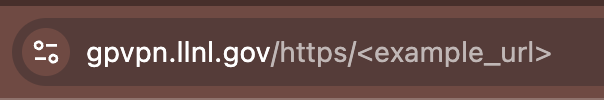Web Portal Instructions
To establish an SSL VPN connection you must go to https://gpvpn.llnl.gov. From the welcome page, select the authentciation mechanism that corresponds with the device you possess.
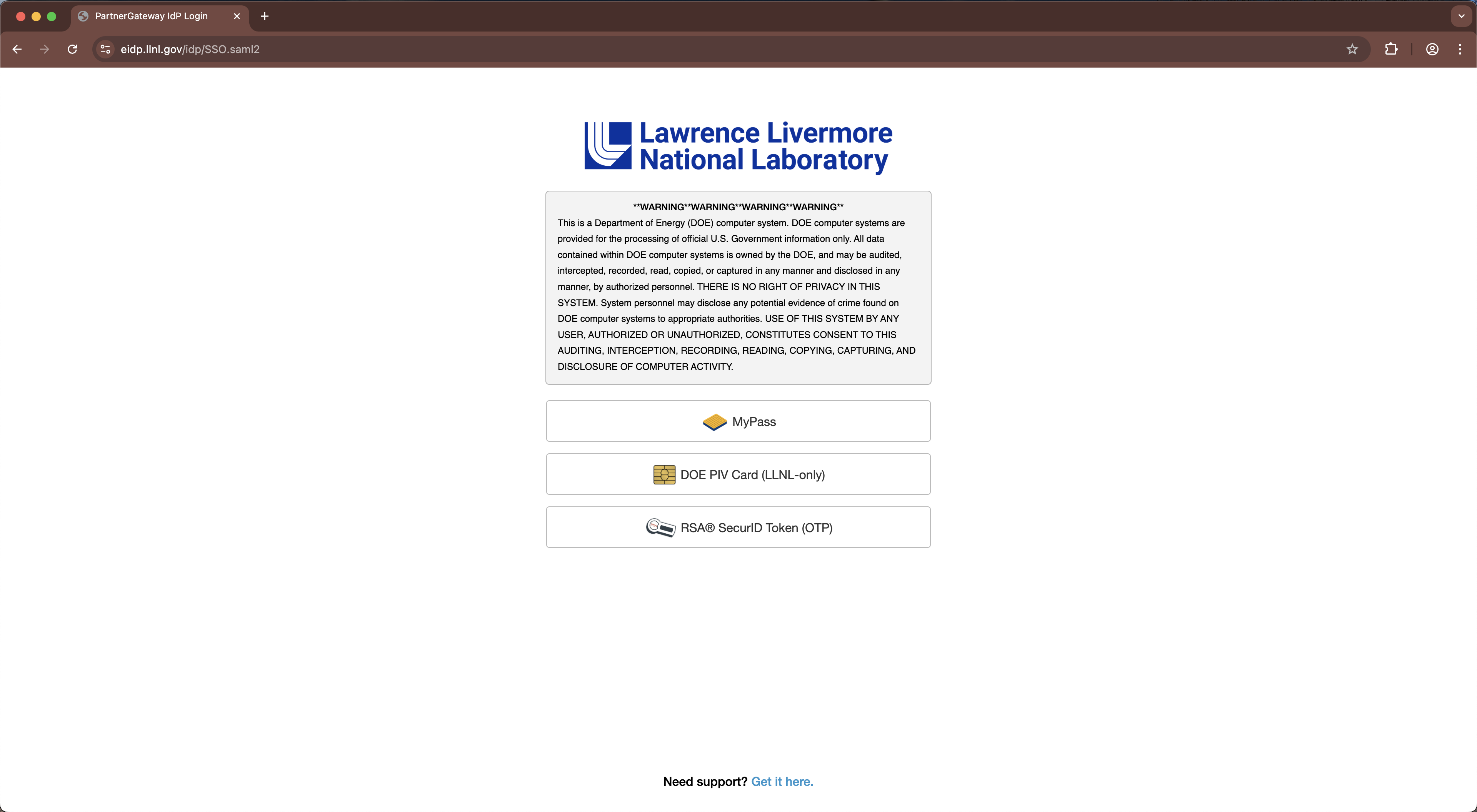
If using the MyPass option, a prompt to select a certificate will be displayed, select the certificate with your OUN associated with it.
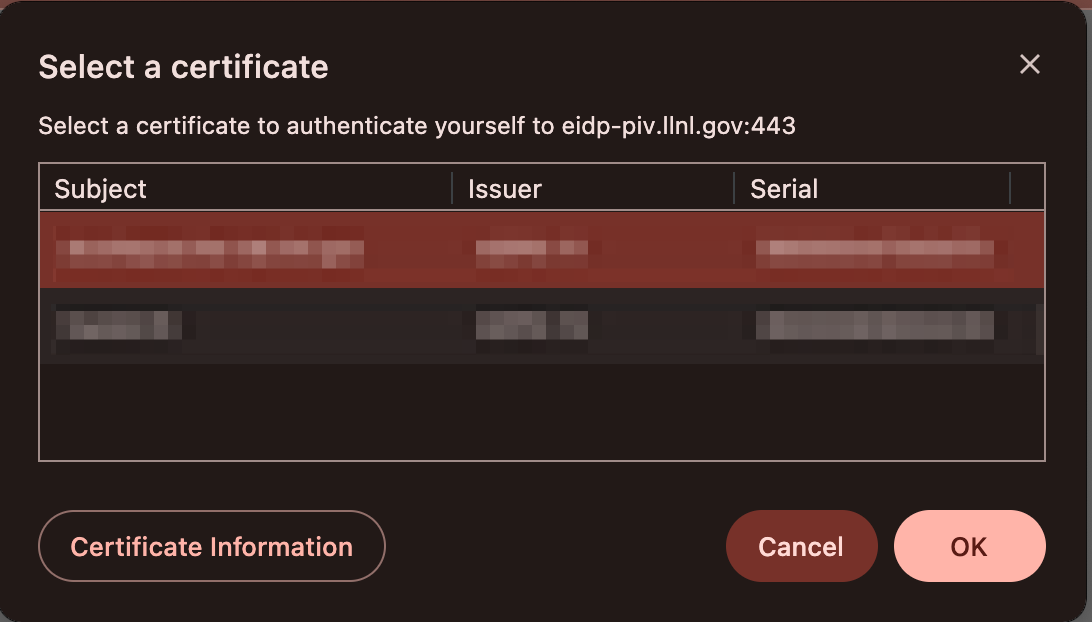
If using the RSA option, enter your OUN and PIN+Token Code into the supplied fields.
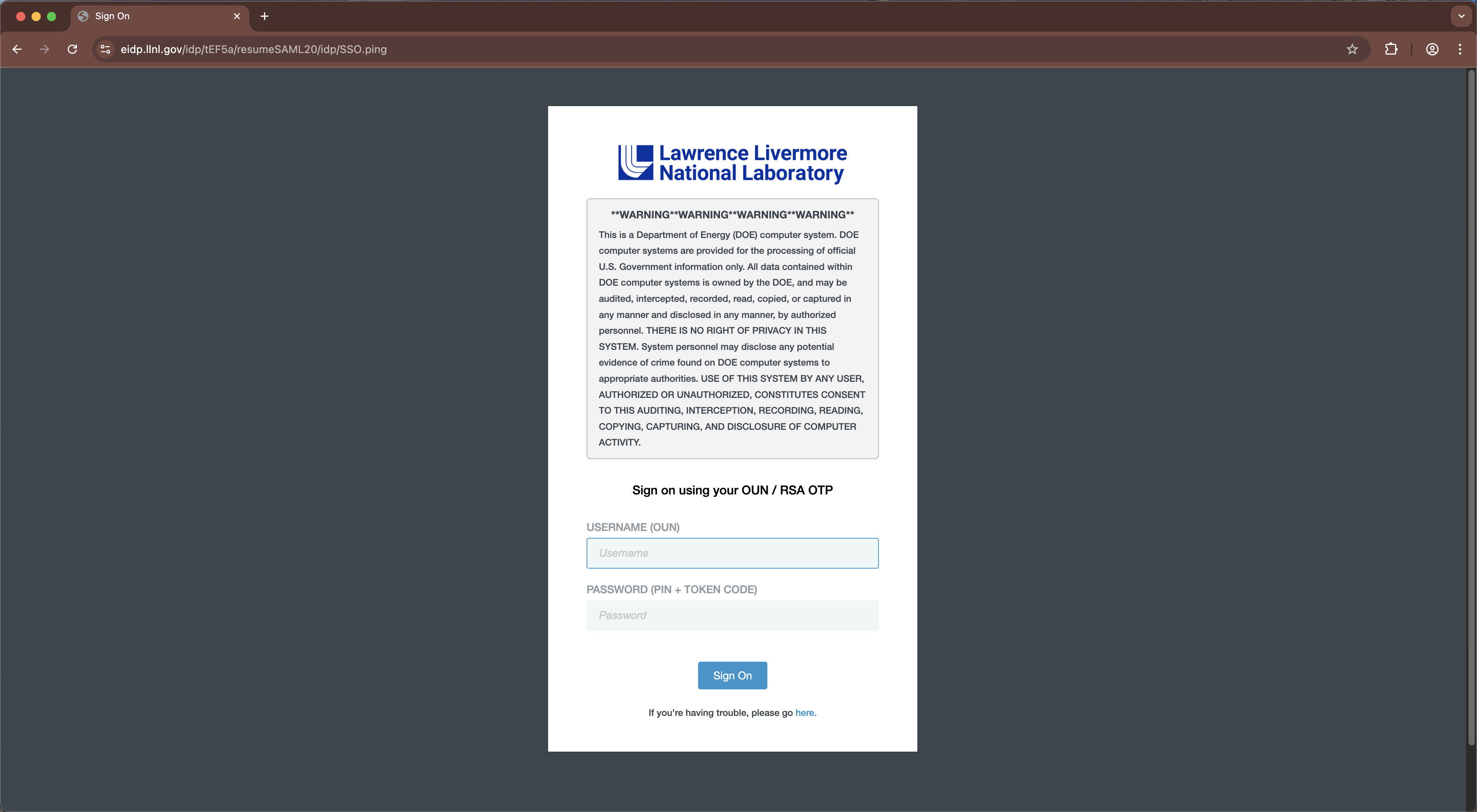
Currently the SSL VPN defaults to LAPIS, to browse to other sites replace the text after /https/ with the desired link. An example can be found below.