Symantec Endpoint Protection - Windows Installation Instructions
If you need to install antivirus, download Symantec Endpoint Protection (SEP). You will need to log in with your LLNL Official Username (OUN) and One-Time Password (OTP). Locate the 'Symantec Endpoint Protection (SEP) - Home Use' section. Choose either the 32-bit or 64-bit installer. (If you don't know your system type: For Windows 10, right-click on the Start menu and select 'System' or for Windows 7, go to your Start menu and right-click 'Computer' and select 'Properties.')
Save the ZIP file to your computer.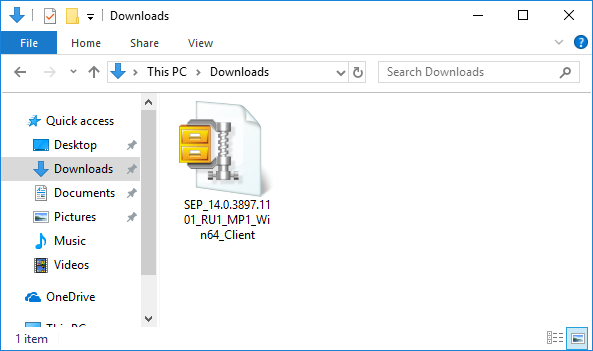
Unzip the file. Open the resulting folders until you find the setup.zip file.
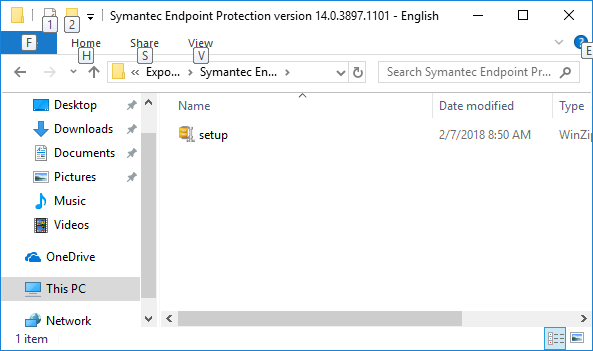
Unzip the setup.zip file. Open the resulting folder and locate the 'Sep64' installer (setup.msi).

Double-click the 'Sep64' installer. Enter admin username and password, if prompted.
Click 'Next'.
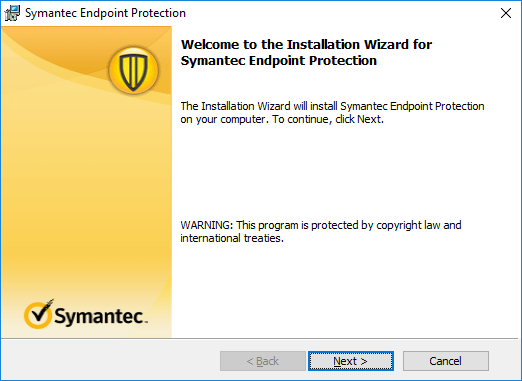
Accept the license agreement and click 'Next'.
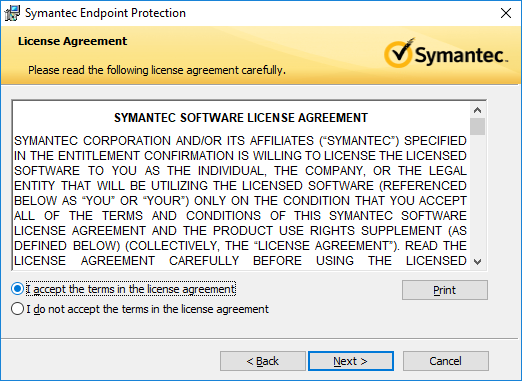
Choose 'Typical' and click 'Next'.
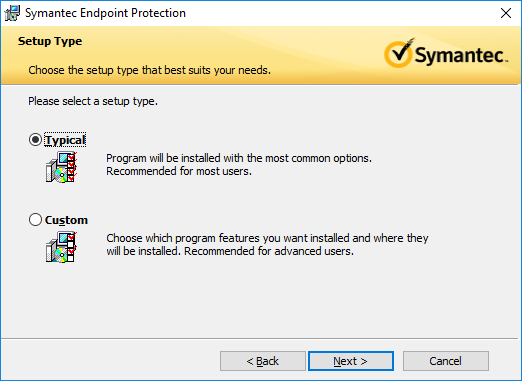
Click 'Next'.
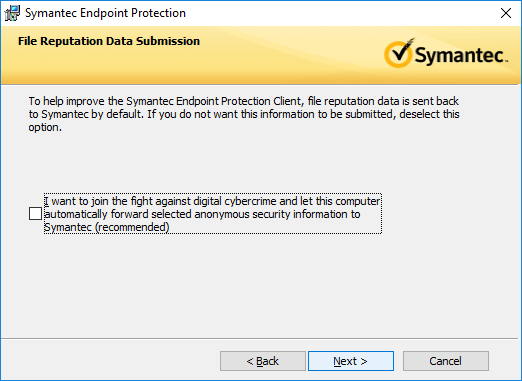
Click 'Install'.

Enter admin username and password, if prompted.
Click 'Finish'.
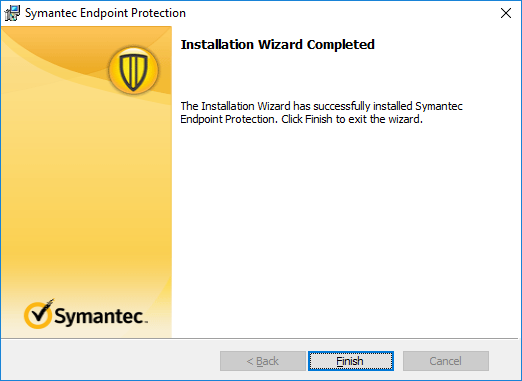
You can confirm SEP was installed by looking for the yellow shield after clicking the small triangle in lower-right corner of your Windows screen.



